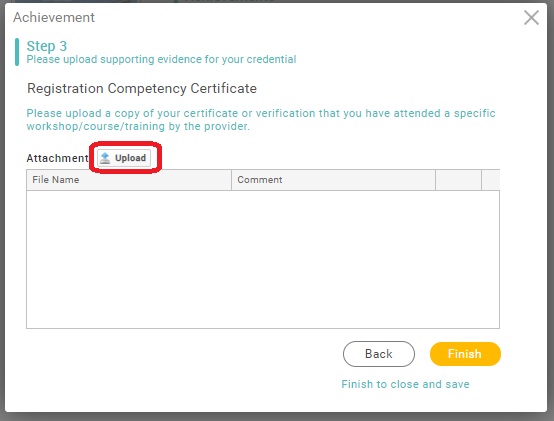Adding your Registration Competency Certificate to your Membership Profile is quite simple. Once you have done this “RCC” will be added to the achievements on your membership documents.
It is now a requirement that a Flyer ID is issued to all members that are using the BMFA Registration Competency Certificate (RCC) as an approved method of meeting the CAA competence requirements for remote pilots. For issuance of the Flyer ID we are required to share your personal data with the CAA. Information is exchanged securely between both organisations. By uploading your Registration Competency Certificate to the BMFA Just Go membership portal you give consent for this data exchange to take place. If you do not upload your RCC you will need to obtain a Flyer ID directly from the CAA before flying any unmanned aircraft above 250gm outdoors (excluding control line aircraft below 7.5kg MTOM).
If you have not used the Go Membership Portal previously please do NOT create a new account, as a BMFA member you already have an account. Enter your user name which is your email address and click on Forgot Password, if a password reset email does not arrive it is probable there is no email address on record for you, if this is the case please call 0116 2440028 and we will add the email address to your records, alternatively email your membership number and postcode to membership@bmfa.org and ask for a password reset.
Go to your membership profile at https://bmfa.azolve.com
1 Click on Achievements
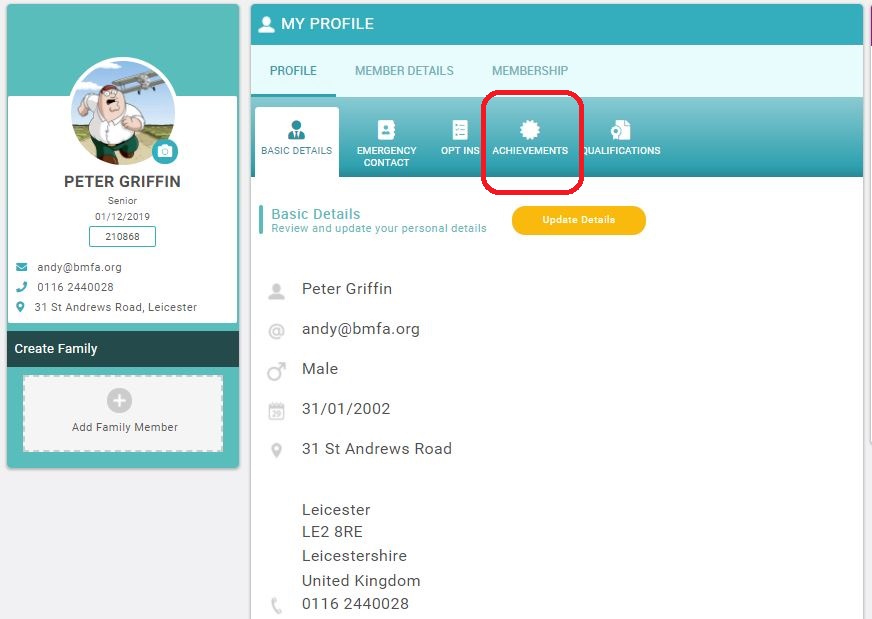
2 Click Add Achievement
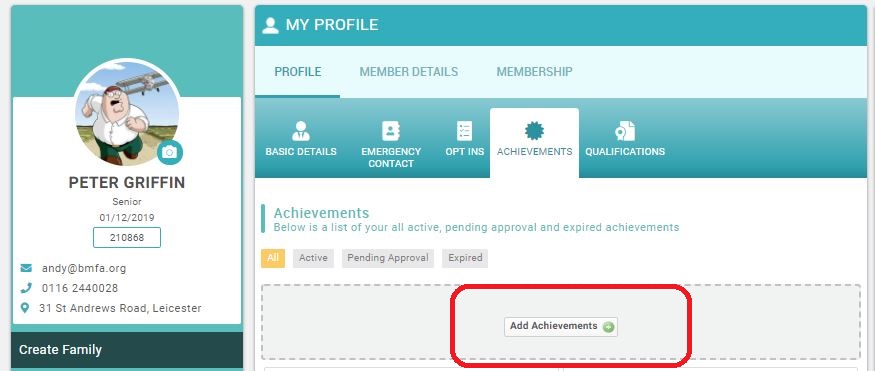
3 Select Registration Competency Certificate from the drop down menu, then click next
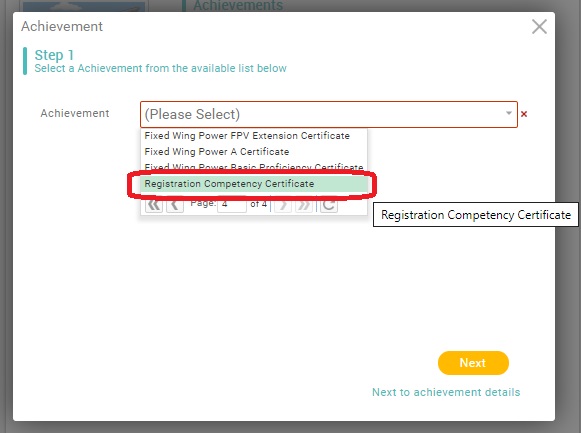
4 Complete the following details, then click Next
- Examiner:- BMFA
- Examiner Number:- Online Test
- Start Date:- Date test taken from your electronic Certificate
- Expiry Date:- Will be set automatically
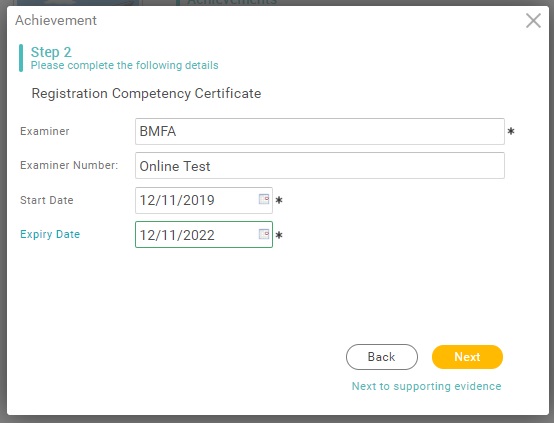
5 Upload your electronic certificate, then click finish.